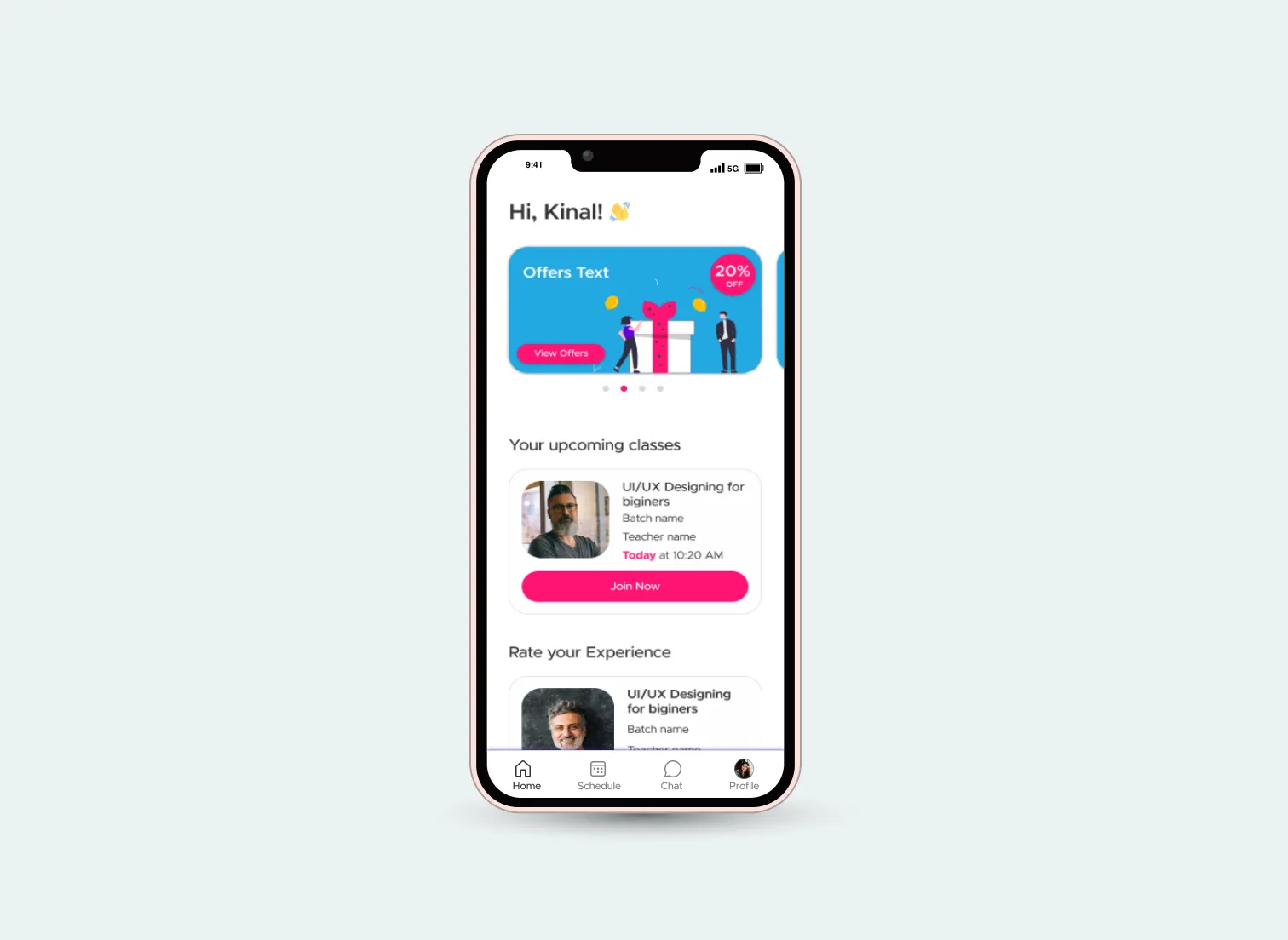Home Screen Redesign
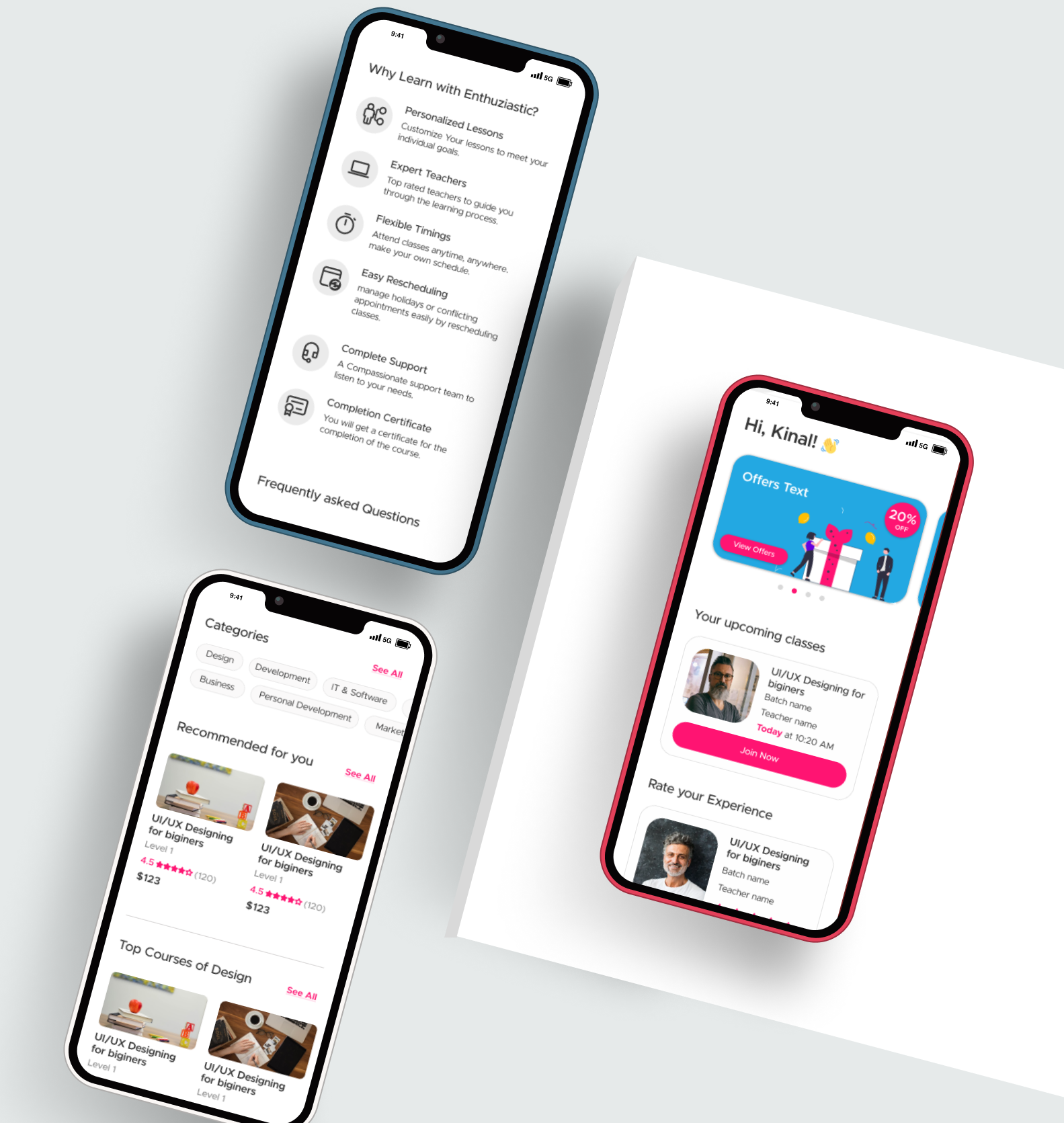
As a UI/UX designer, I undertook the challenge of redesigning the home screen of the Enthuziastic app, a platform that connects users to a variety of live online learning experiences. The redesign aimed to improve the user interface, enhance usability, and create a more engaging experience for users across different interests. This case study details my design process, challenges faced, and the successful outcomes achieved.
The original home screen of the Enthuziastic app presented multiple usability challenges that impacted overall engagement and retention:
- Confusing Navigation: Users found it difficult to explore the app due to an inconsistent and unclear navigation structure, leading to frustration and high drop-off rates.
- Lack of Personalization: The experience was generic, offering no tailored content to match individual interests or activity history.
- Outdated Visuals: The interface felt dull and disconnected from the brand’s energetic and community-driven identity, failing to leave a strong first impression.
These issues highlighted the need for a more intuitive, personalized, and visually engaging home screen to better serve user needs and reflect the brand's spirit.
The primary goal of the home screen redesign was to enhance user experience and boost engagement by addressing key usability issues. My main aimed was to create a welcoming, intuitive, and visually appealing entry point that keeps users engaged from the moment they open the app.
I led the design solo, collaborating closely with CEO, Developers, Marketing team, Course operation team, and Support team It was a tight, agile setup that enabled quick iterations and seamless execution.
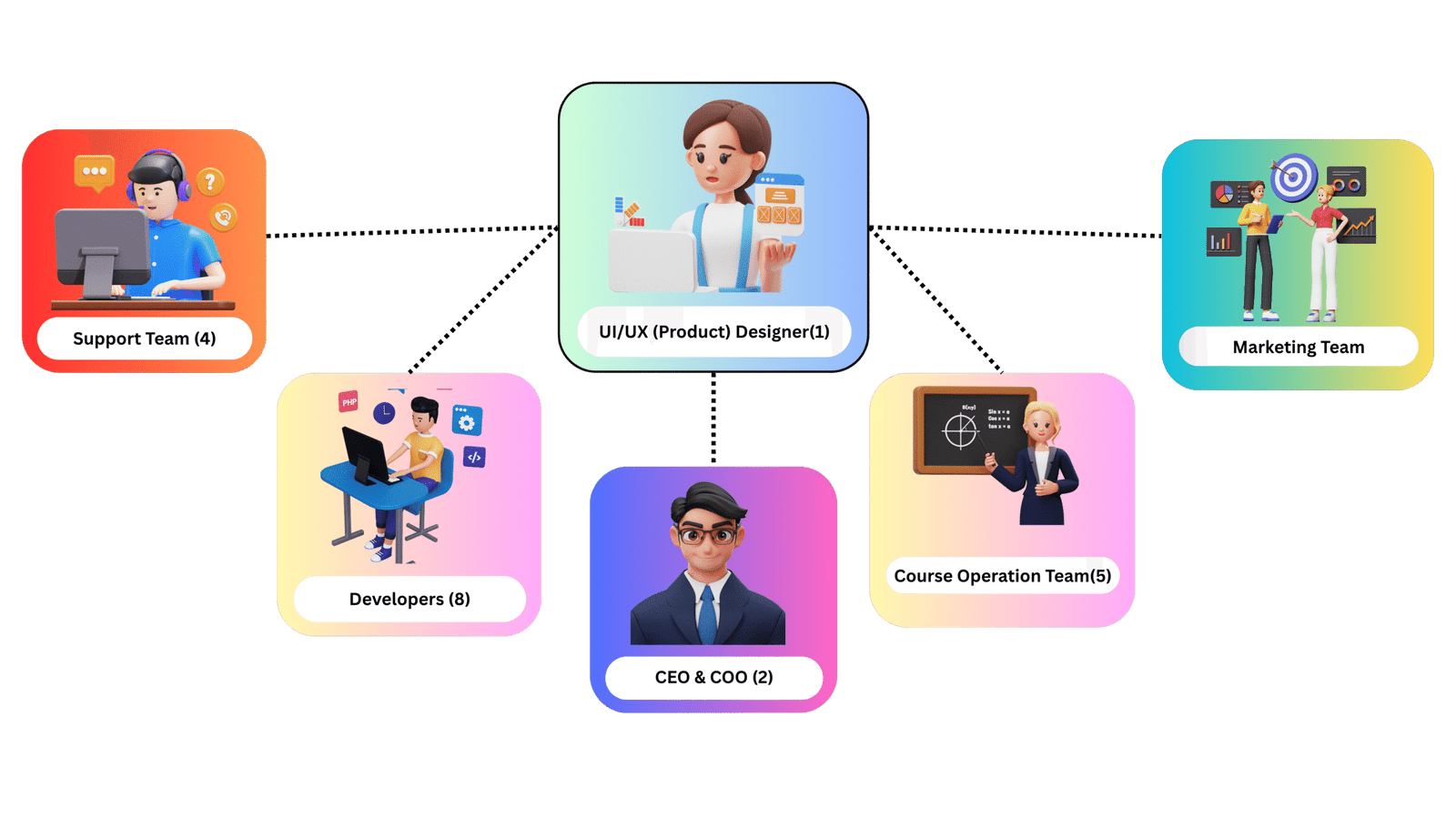
As the sole designer on this project, I led the complete redesign of the Enthuziastic app's home screen from research to final delivery. I worked closely with the CEO and collaborated with the operations, marketing, and support teams to gather feedback and align the design with business and user needs. Their input played a crucial role in shaping each stage of the design.
1. Requirement Gathering: I collaborated with the CEO and internal teams to understand business goals and user pain points. Collected insights from operations, marketing, and support teams to define redesign needs.
2. User Research: I Analyzed app usage behavior and internal feedback to identify usability issues, including confusing navigation, lack of personalization, and outdated design.
3. Defining UX Goals (Set Clear Objective):
- Improve navigation for a smoother and more intuitive user experience
- Introduce personalized content to increase relevance and engagement
- Refresh visual design to reflect the brand’s energetic and inclusive identity
- Ensure a clean and accessible layout across devices
- Create a welcoming first impression that encourages exploration and retention
4. Design & Iteration:
- Sketched wireframes to explore layout and content hierarchy
- Designed a visually engaging and user-centric interface in Figma
- Built interactive prototypes to validate user flows
- Continuously improved the design based on feedback from the CEO and internal teams
5. Handoff & Implementation Support: Prepared developer-ready design files and provided support during the implementation phase to ensure accuracy and consistency.

Personalized Content Cards
Users see courses, classes, and events tailored to their interests and past activity.
Clean & Intuitive Navigation
Simplified layout with clearly defined sections for quick access to key features.
Engaging Visuals
Bright, brand-aligned graphics and icons to reflect Enthuziastic’s vibrant identity.
Quick Action Buttons
Prominent CTAs for joining classes, browsing categories, or exploring offers instantly.
Dynamic Banners & Highlights
Rotating highlights of trending courses, special offers, and community updates.
Responsive Design
Optimized for both mobile and tablet screens to ensure a smooth experience across devices.
Smart Notifications Preview
Subtle prompts for new messages, upcoming classes, or important updates—without clutter.
User-focused home screen that aligns with Enthuziastic’s brand identity. It delivers a seamless experience with personalized content, clear navigation, and engaging visuals making it easier for users to discover and connect with what they love.