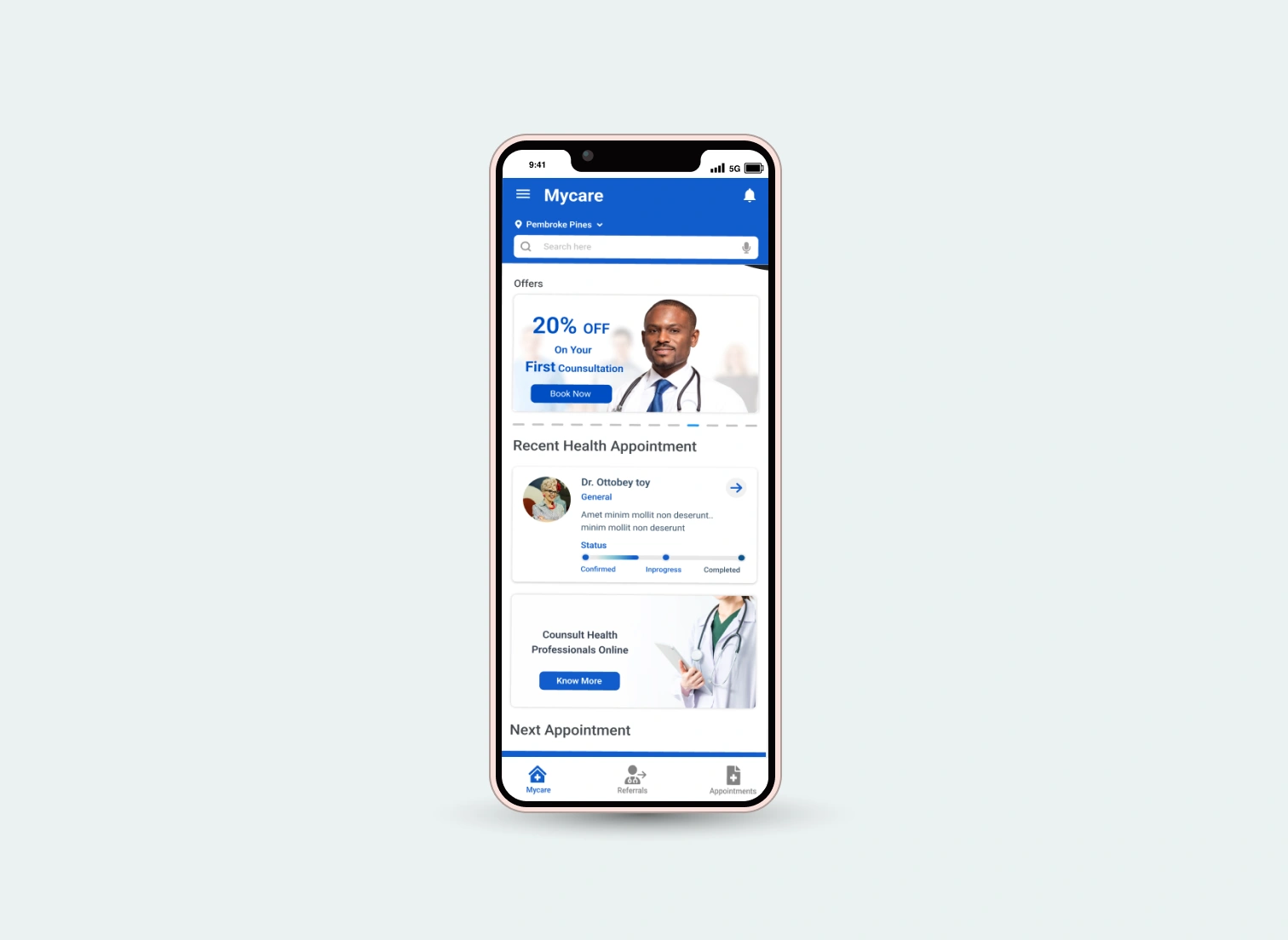MyCare App
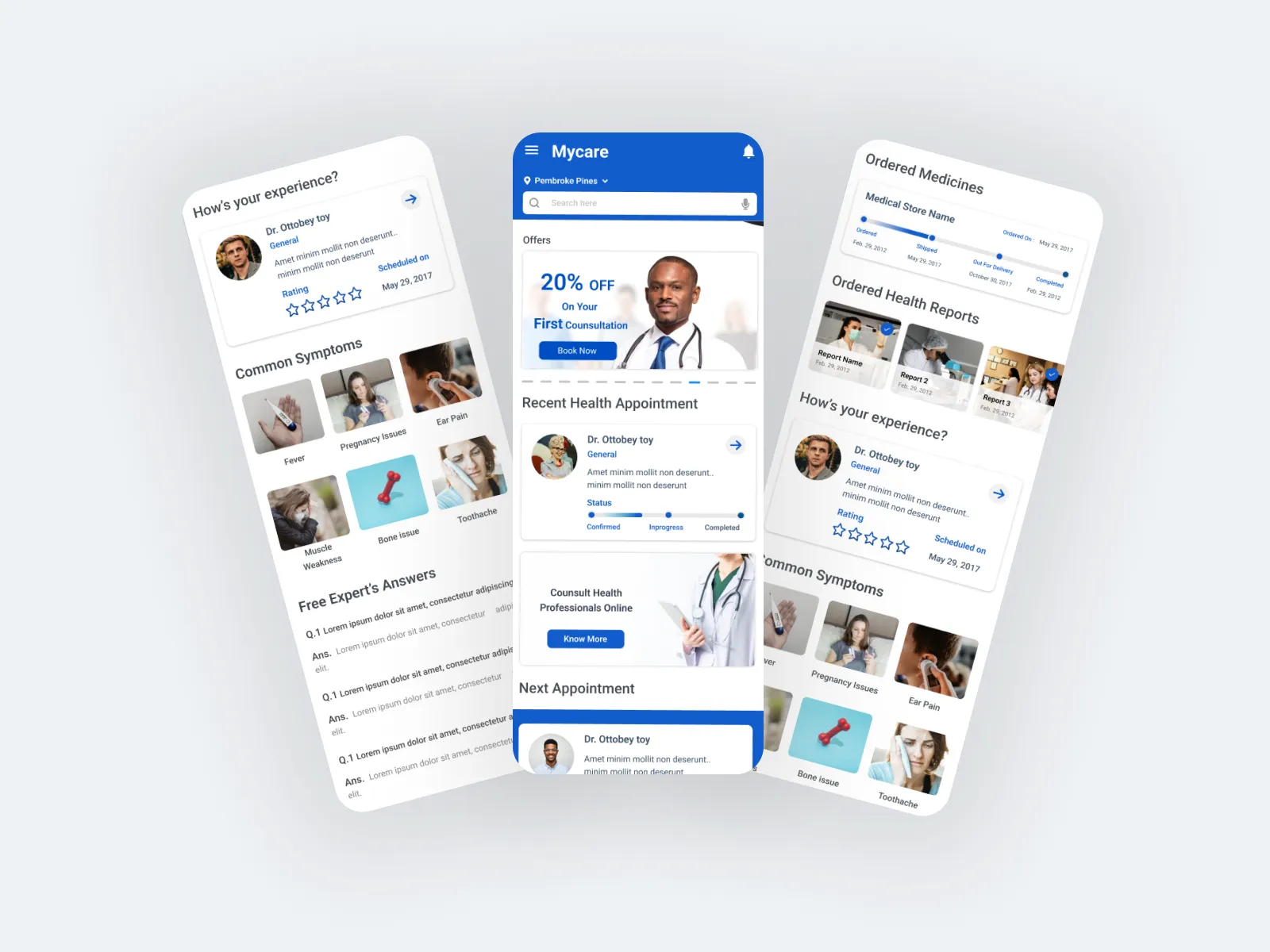
Accessing quality healthcare can often be overwhelming and time-consuming for users. Many struggle to find the right doctors due to scattered information, unclear availability, and limited filtering options. The process of booking appointments—especially choosing between online consultations and in-clinic visits—is often inefficient and frustrating. Users need a reliable, centralized platform that simplifies these tasks while saving time and reducing stress.
The goal of the MyCare App design was to simplify the process of finding and booking doctor appointments. By making it easy to search by location, specialization, and availability, the app aimed to provide a smooth, accessible experience for both online and in-clinic consultations.
We were two designers, collaborating closely with CEO, and Developers.
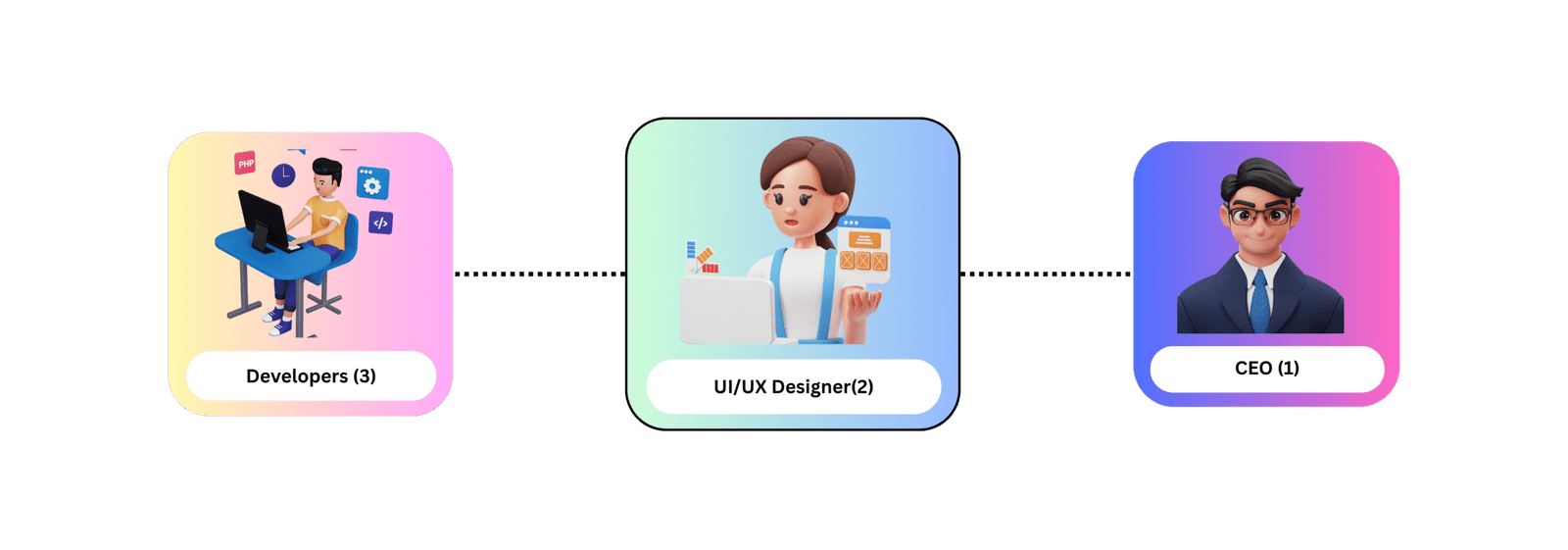
As part of a two-designer team, I took full responsibility for the mobile app design, working closely with the CEO and developers from start to finish. While the other designer focused on a separate project, I led the end-to-end design process starting from research and wireframes to the final UI. Continuous feedback and collaboration with stakeholders ensured the design aligned with user needs and technical feasibility.
1. Requirement Gathering: Collaborated with the CEO and tech team to define the app’s vision, target audience, and essential healthcare features.
2. User Research: Identified user pain points and expectations by analyzing feedback, reviewing competitor apps, and studying real-world healthcare appointment flows.
3. Defining UX Goals (Set Clear Objective):
- Simplify the doctor discovery and appointment booking experience
- Enable users to filter doctors by location, specialization, and availability
- Provide clear options for both video and in-clinic consultations
- Design intuitive navigation for faster access to key services
- Build trust through clean visuals, transparent information, and doctor ratings
- Ensure a mobile-first design that performs smoothly on all devices
- Encourage repeat usage with reminders, past visit tracking, and offers
4. Design & Iteration:
- Created wireframes to outline app structure and user journeys
- Designed an engaging, easy-to-use interface aligned with healthcare best practices
- Built interactive prototypes in Figma to test flows like doctor search and booking
- Iteratively improved the UI based on feedback from the CEO and developers
5. Handoff & Implementation Support: Delivered fully spec’d design files and supported developers during implementation to maintain consistency and usability.
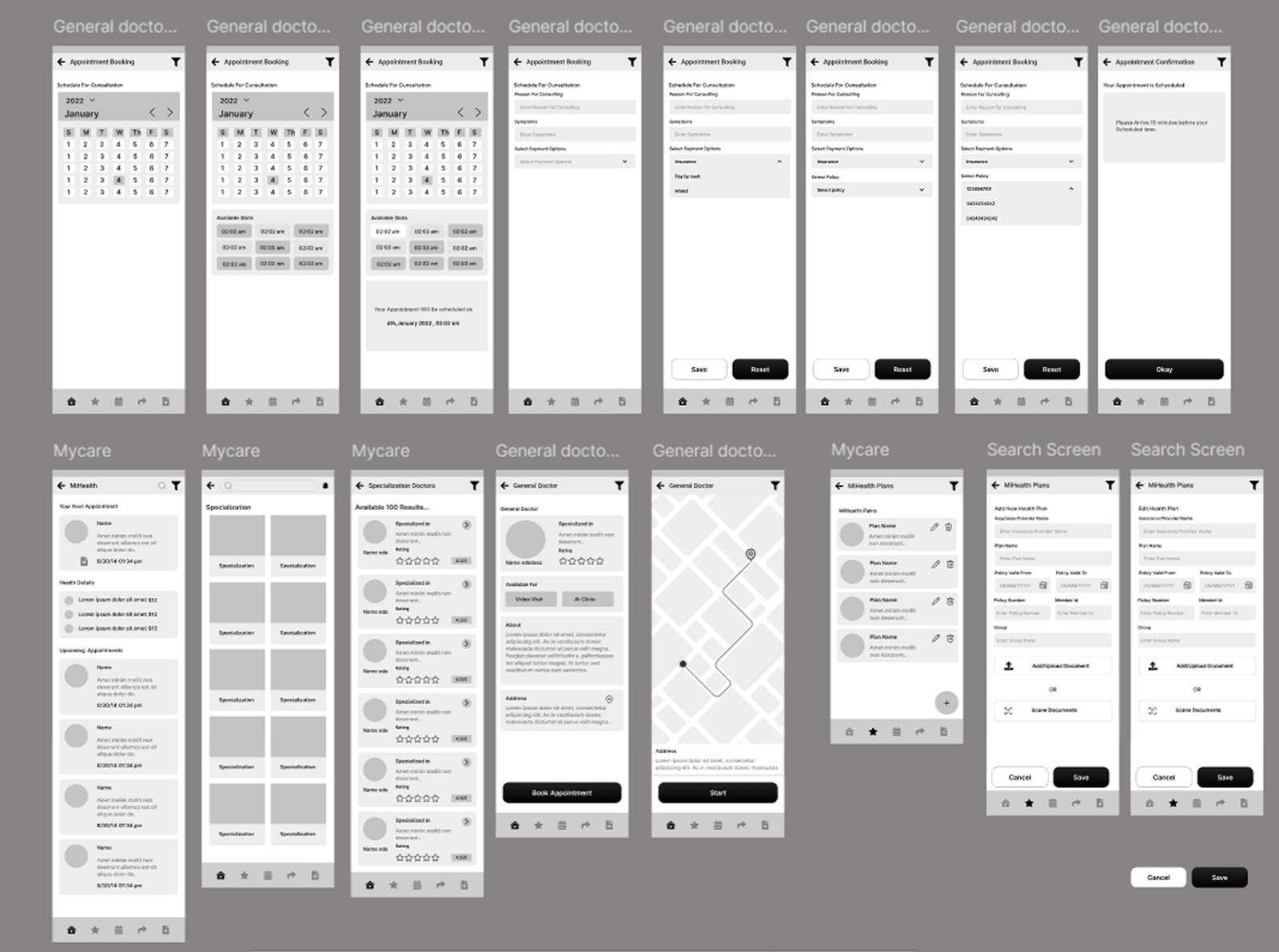
1. Doctor Search by Location
Users can easily find doctors in their current area or a selected location, ensuring quick access to nearby healthcare professionals.2. Specialization-Based Search
Doctors are organized by specialization—such as general practitioners, dentists, or cardiologists—allowing users to filter results based on specific medical needs.3. Flexible Appointment Scheduling
Users can choose appointments based on preferred time slots (morning, afternoon, evening) and select either in-clinic or online/video consultations.4. Online Consultations
Offers convenient video consultation options, making medical care accessible from anywhere—ideal for users with time or travel constraints.5. Detailed Doctor Profiles
Each profile features essential info like name, photo, specialization, availability, clinic address, and user ratings to help make informed choices.6. Appointment Management
Users can view, reschedule, or cancel upcoming appointments, as well as leave feedback to contribute to a community-driven review system.7. Medicine & Report Tracking
Tracks the status of ordered medicines and health reports, keeping users updated and in control of their medical records.8. Offers & Notifications
Highlights available offers on consultations and sends real-time notifications about bookings, medicine orders, and health updates.9. FAQs & Support
A built-in FAQ section addresses common questions and concerns, improving overall user experience and accessibility.
The final design of the MyCare App showcases a clean, intuitive interface focused on ease of use and accessibility. It reflects a user-centered approach, enabling quick doctor searches, smooth appointment bookings, and seamless access to healthcare services—all within a modern, mobile-friendly layout.